We use our email accounts to send the file to our friends. But almost all the email accounts have the
limit on size for sending the files. These accounts don’t allow us to send files more than 20 Mb. But you
can send the file up to 5 GB very easily. Just follow some below steps
1. Click on the link given below or copy and paste it in your browser address bar.
http://www.filedropper.com
2. Upload your file at this website.
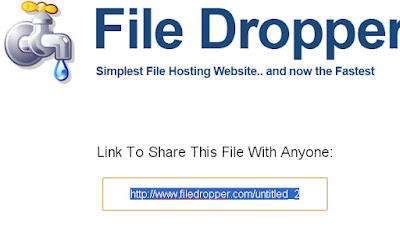
4. Save that link and send it to your friend and ask him to download the file here.
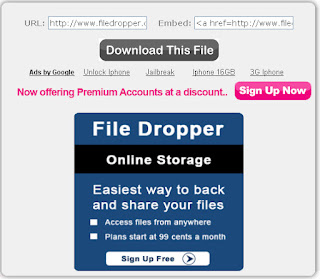
5. Very easy and simple.
***NOTE: This is public so be aware while sending your secret data. Anyone can download it if he/
she will get the link of your file.
ENJOY!!!
Learn Also
How to get the email ids of all facebook friends.
Covert your files in PDF format using Facebook....




0 comments:
Post a Comment