This post will tell you about the fastest way to open your folders. You can open your folder from the Run command. It is very useful for those whose fingers doesn't like to work slow.
Follow some simple steps.
- Create a shortcut for your folder which you want to open by using shortcut.
- Right click on folder and select "Send to" -> "Desktop(Create Shortcut)"
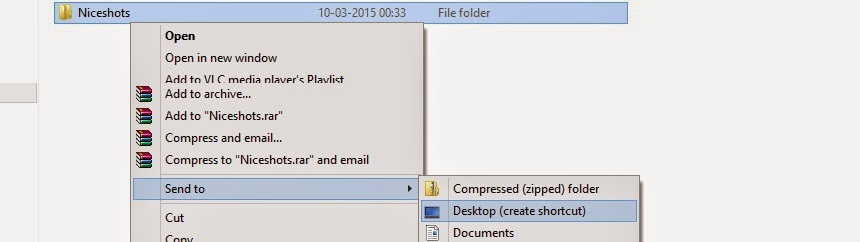
- Cut and paste this shortcut to location "C:\Windows".

- Rename the folder.
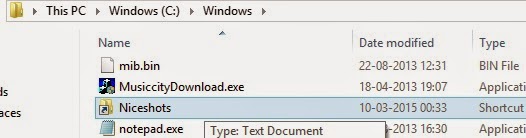
- Now you are ready to open your folder from Run command.
Open Run Command(Window key + R). Put name of your folder(Name after renaming the folder). Press enter and see the magic.
Share this articles with your friend if you like it. Or you can share your comments about this post.

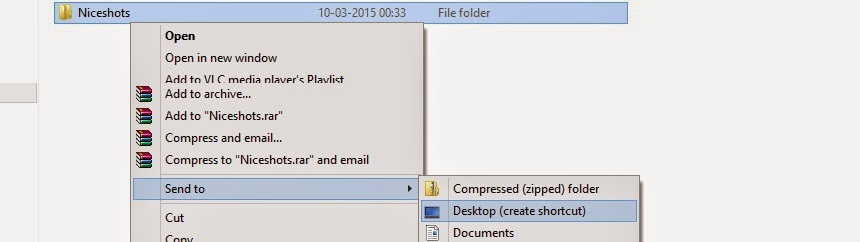
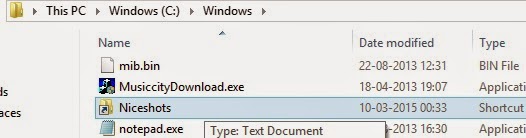
.jpg)




