The Numlock key on standard computer keyboard is used to change
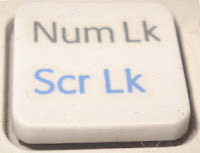
the function mode of numeric keypad.
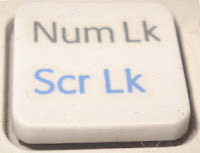
the function mode of numeric keypad.
Numeric keypad works as a function keypad when the Numlock
key is set to OFF.
And sometime you want to change its default functionality(
you want it always “ON” on window startup).
Here I am going to explain how to do this. Follow these
steps..
1.
Open Start
menu, open Run and type regedit in it and press Enter.
2.
Expand HKEY_CURRENT_USER
\Control Panel\Keyboard.
3.
Double click on InitialKeyboardIndicators in
right side window.
4.
Enter the one of the following value in ‘Value Data’ field according to your
need and press OK.
0 ---Numlock will be OFF on window startup
1 --- Disable the Numlock Key.
2 --- Numlock will be ON on startup.



0 comments:
Post a Comment