Hi friends ! As you know Indian Government recently changed the rupee symbol for the India currency. Because the symbol is recently released, you will not find this on your old keyboards. Now it is a big questions that how to write the rupee symbol. So i am going to tell you the procedure of writing the rupee symbol.
First of all i want to tell you that you can't write the rupee symbol on your webpage as you write on your documents. You have to follow different procedure for written documents and your webpages.
How to write Rupee symbol on your documents..
A new font released by Foradian Technologies which is used to write the Rupee symbol in written documents. You have to follow the process given below
- Follow this link to download the Rupee font. Download
- After download click on downloaded file install this font

- Now go to your document and select the font 'Rupee Foradian' from your font list
- Now press the '~' given on the keyboard. Note that there is no need to press shift,ctrl or alt.

But it does not work on your webpages. Now read instruction given below for writing the symbol on webpage.
How to write the Rupee symbol on webpage.
You can do this in two ways ..
1. Using JavaScript.
add this JavaScript line in your head part of HTML page
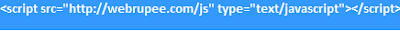
2. Using style sheet
link your page with the external stylesheet by adding this link
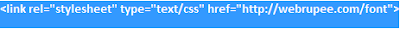
now add this code line for writing symbol
[span class="WebRupee"]Rs.[/span]
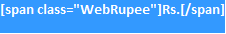
I like to use JavaScript method for writing the symbol because it changes all the Rupee symbol. You need not to put extra effort on this.



0 comments:
Post a Comment