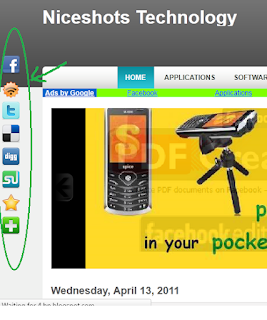 Floating buttons give a good and professional look to your website. You might have seen these cool floating buttons in many websites or blogs. One more benefit of these buttons is that it always stays in front of visitor’s eyes while they are scrolling from top to bottom of page or vice versa. It is very easy to add this buttons on your blog. You have to follow some below steps.
Floating buttons give a good and professional look to your website. You might have seen these cool floating buttons in many websites or blogs. One more benefit of these buttons is that it always stays in front of visitor’s eyes while they are scrolling from top to bottom of page or vice versa. It is very easy to add this buttons on your blog. You have to follow some below steps.
1. Make your own button image or download it from here. (Note: buttons should be in png format).
2. Upload these buttons/icons at one of following site
Tinypic.com
Imageshack.com
Photobucket.com
Or any another site which you know to upload the images.
I always use the tinypic.com for uploading images.
3. Get the url for uploaded images.
(Note: you will get the url of image on the uploaded site after uploading the images.)
4. Open your blogger account. Go into design tab. Click on Edit HTML
Now find the
</body>in your html code and paste the below code before this.
//For Facebook
<a href="http://www.facebook.com/yourfacebooklink" style="bottom: 310px; display: scroll; left: 4px; position: fixed;" target="_blank" title="Follow Me on Facebook">
//For Twitter
<a href="http://twitter.com/enter_your_twitter_username" style="display:scroll; position:fixed; bottom:350px; left:4px;" target="_blank" title="Follow Me on Twitter">
//For dig
<a href="http://digg.com " style="display:scroll; position:fixed; bottom:390px; left:4px;" target="_blank" title="Digg This">You can add another buttons in similar way like Rss field, stumble upon etc.
5. Change the link in double quoted of href into your link and change the src of image with your uploaded link of images.
6. You can change the position of the buttons from left to right. Just change the left:4px to right:4px
7. You can adjust the position from bottom. Change the 310px,350px etc with your required height. you can see the example at this blog.
Friends if you like this post. Then share it with your friends and share your comments here.



1 comments:
Thanks the widget working perfectly on my blog
Post a Comment